Tableau + Figma - A Match Made in Heaven?
- Vani Agarwal
- Jul 11, 2021
- 3 min read
A lot of tableau users have started using Figma for their design purposes recently including me and I wanted to share my process and experience with all of you out there who want to up their design game.
There are countless designing softwares and websites out there including few popular ones like Adobe Photoshop and Illustrator but Figma is my most preferred because it's extremely easy to use and has a hell lot to offer which even I need to learn, but here's to getting started guys XD
Few months back, I created a viz with my mom on our top 10 favorite singers and their top 10 songs. The whole design or rather the viz was created in Figma.
In this blog, I'll be sharing my design process. You can refer to my viz here Melo Maniac

Step 1: Create a rough sketch of your design and placement of elements on a sheet of paper.
Doing this provides me with a lot of clarity and helps me making the design and viz much more faster and with ease. Would definitely recommend doing this.
Step 2: Decide the size of your dashboard.
The very first thing to do would be to decide the height and width of your dashboard so that you can create a design of the same size on figma. The size of my design was 1200x2500
Step 3: Open Figma and login into the same (it's free and available to use online. Isn't that wonderful?)
Step 4: Once you're logged in, you can simply create your new design file and get started.

Step 5: Create a new frame of simply use a rectangle and give it the required size.


To learn more about frames I would recommend watching this video by Ghafar - HER DATA LEARNS: FIGMA
Step 6: Add a rectangle shape on top of your frame of the same width and preferred height and give it a fill color. My favorite site for choosing good colors in Coolors. Would definitely recommend this.
To know more about coloring and adding some basic formatting to shapes in Figma check out this video by Zen Master Lindsay - Data Design Series
Step 7: Adding images is something we all do but a very crucial thing to keep in mind is to use only high quality images in your viz or else they could make your entire design look super bad. My go to websites for good images are Freepik or Unsplash
Step 8: Choosing good fonts.
This is extremely important because a good font can make or break your viz literally. I'm still learning how to decide on a good font for a viz but I really like using Google Fonts because I can write my text and see how it would exactly look like in different font faces.
Step 9 : Placing of elements and giving all of them ample space to breathe.
I always believe that a clean design is a good design and I always recommend people to try and keep their vizzes clean and easy to understand. One very simple way of doing so is placing all your elements in such a way that they are easy to spot and also have free white spaces around them. (Spacing of elements is really easy in Figma)
I haven't explored Figma a 100% and I know that I have a lot to learn, but good news for us, we have a lot of Tableau users amongst us who are extremely good at designing and who share their knowledge and designs with us regularly for us to learn from.
Below are some of the best resources I've come across. Do check their work out and don't forget to give them a follow. I can assure you, you won't regret it :D
Judit Bekker - Data Muggle (Each of her viz is full of design inspirations)
Lindsay Betzendahl - Figma + Tableau Tutorials (This helped me get started. Hope it helps you all too)
Chimdi Nwosu - Tableau Public Profile (His designs are simply amazing)
Damola Ladipo - Tableau Public Profile (Just when you think his designs can't get any better, he will surprise you)
Wendy Shijia - Tableau Public Profile (Still figuring out how she does it :P)
There are a lot of other talented people in the Tableau Community. The above list is just for you to get started.
Thank you for reading the blog. Do reach out to me on any of my social media handles and I would be happy to help with any doubts.
As always, feedbacks are most welcome.




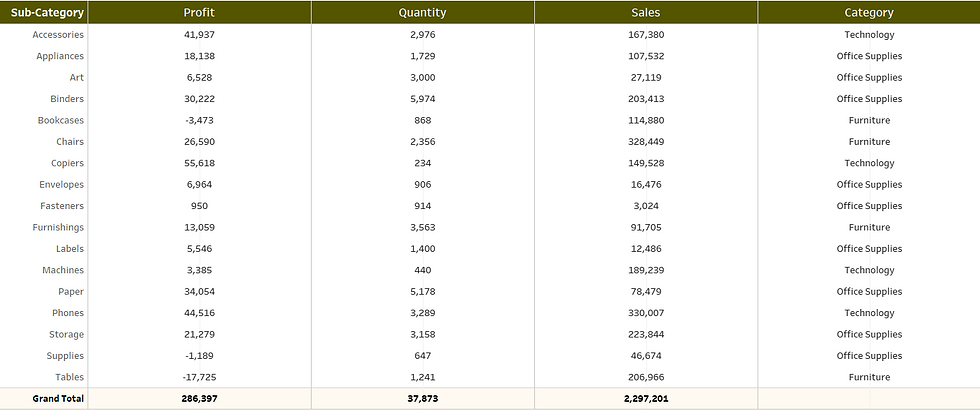


Thank you for sharing all this wonderful info with the how-to's!!!! It is so appreciated!!!